How Can Agile Teams Effectively Integrate Accessibility into Their Workflow?
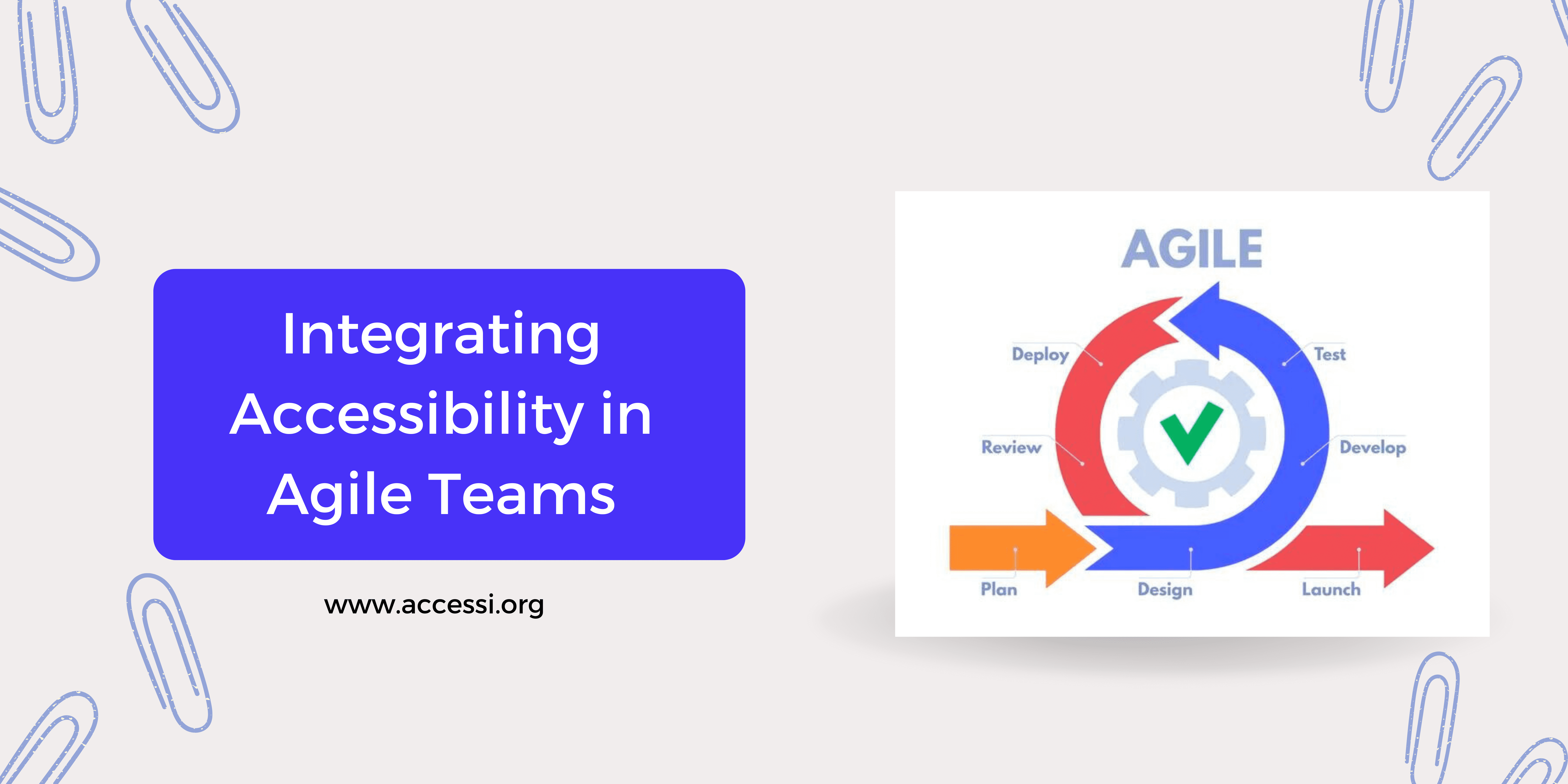
Importance of Accessibility in Software Development
Accessibility in software development is essential for creating inclusive products that serve a diverse user base, including individuals with disabilities. It’s a strategic approach that not only enhances user experience for everyone but also drives innovation through the creation of universal design principles. By prioritizing accessibility, companies can expand their market reach, improve brand recognition, and ensure compliance with legal standards. Moreover, accessible design often results in better search engine optimization (SEO), faster loading times, and overall improved performance.
Furthermore, integrating accessibility is a matter of ethical responsibility and human rights, ensuring that all individuals have equal access to information and technology. It reflects a commitment to inclusivity and social responsibility, fostering a digital environment where every user, regardless of their abilities, can navigate and benefit from software products. This inclusive mindset not only benefits users with permanent disabilities but also accommodates those with temporary impairments or situational limitations, thereby creating a more equitable and user-friendly digital landscape.
Understanding Accessibility in Agile Environments
Agile methodology is a project management and product development approach that emphasizes flexibility, collaboration, and customer satisfaction.
It involves iterative work cycles known as sprints, allowing teams to deliver small, incremental improvements to products frequently. This approach encourages adaptive planning, evolutionary development, early delivery, and continuous improvement, with a focus on keeping the process and products aligned with customer needs and company goals. Agile’s core principles are outlined in the Agile Manifesto, which advocates for individuals and interactions over processes and tools, working software over comprehensive documentation, customer collaboration over contract negotiation, and responding to change over following a plan.
Integrating Accessibility at Each Agile Stage
Planning: During the planning stage, teams should set clear accessibility goals aligned with recognized standards like WCAG. This involves defining accessibility as part of the definition of done and creating user stories that include Person with Disability (PwD) use cases to ensure that the needs of all users are considered from the outset.
Does your website comply with WCAG standards? Run free test ➡️
Design: The design phase should focus on creating inclusive design mockups that cater to a diverse range of users. This includes considering color contrasts, font sizes, and interactive elements that are accessible to users with various disabilities. Designers should collaborate with accessibility experts to validate designs against accessibility guidelines.
Development: Developers should implement accessible features by following best practices such as semantic HTML, ARIA roles, and keyboard navigation support. Accessibility should be embedded in the development workflow, with regular code reviews and pair programming sessions that emphasize inclusive design principles.
Testing: Accessibility testing methods should include both automated tests and manual user testing with diverse user groups. Automated tools can identify common accessibility issues, while user testing with individuals who have disabilities can provide valuable insights into the real-world usability of the product.
Deployment: Ensuring accessible deployment involves continuous monitoring and maintenance of accessibility standards post-launch. Feedback loops should be established to gather input from users about the accessibility of the product, allowing for iterative improvements in subsequent sprints.
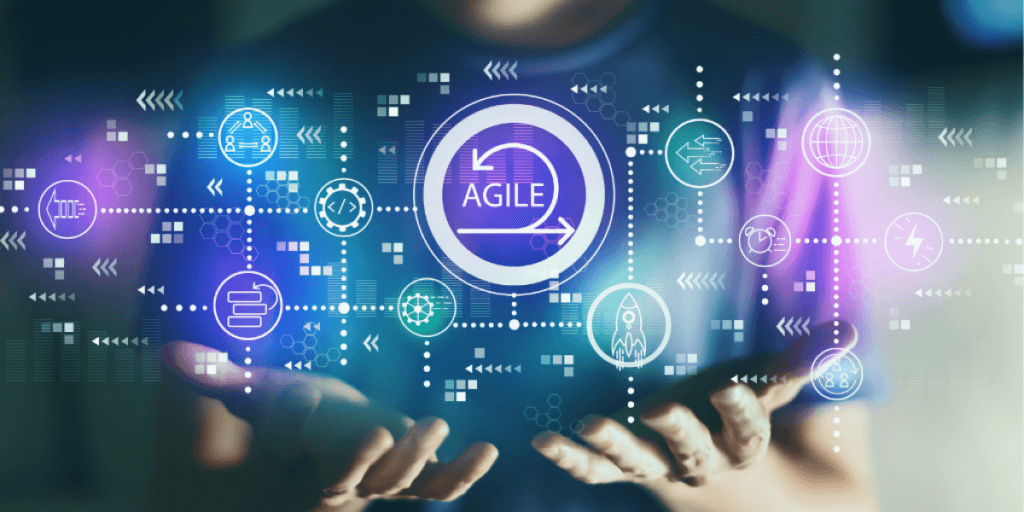
Case Studies
Case Study 1: Norwegian Software Company A study conducted by a Norwegian software company that develops digital services for banks explored how accessibility testing could be better integrated into agile projects. They investigated three accessibility testing tools: an automatic checker, simulation glasses, and a dyslexia simulator. The study highlighted the importance of incorporating accessibility testing into the daily routine of agile projects to ensure that digital services are inclusive and meet the needs of all users, including those with disabilities.
Case Study 2: Sony and PRINCE2 Agile Sony adopted the PRINCE2 Agile framework to advance projects while responding to user demands. They prioritized features through frequent demos that included user stakeholders, encouraging discussion and feedback during development. This approach allowed Sony to introduce changes in a controlled manner, ensuring that accessibility was addressed throughout the project lifecycle.
Lessons Learned
Raising Awareness: One of the key lessons is the importance of raising team awareness about implementing accessibility. This involves educating team members on accessibility guidelines and best practices.
Continuous Learning: Identifying training opportunities for staff to improve their understanding and skills related to accessibility is crucial for successful integration.
Early Integration: Integrating accessibility early in the project lifecycle, rather than as an afterthought, leads to stronger and more inclusive digital experiences.
User Involvement: Involving users, especially those with disabilities, in the development process ensures their needs are considered and met.
Iterative Testing: Conducting iterative accessibility testing throughout the development process helps identify and address issues early on, reducing the need for costly remediation later.
These case studies and lessons learned demonstrate that prioritizing accessibility in agile projects not only benefits users with disabilities but also enhances the overall usability and quality of digital products.
Tools and Resources for Agile Accessibility
Axe: This is an open-source tool that checks for accessibility issues, available as a browser extension and for integration into development tools. It tests against WCAG standards and provides detailed reports on violations and how to fix them.
WAVE (Web Accessibility Evaluation Tool): Developed by WebAIM, it’s available as a browser extension and online service. WAVE provides visual feedback about the accessibility of your web content by highlighting potential issues directly on the page.
Tenon.io: An API-first, automated testing tool that can be integrated into development pipelines. It offers comprehensive reporting and can be used for testing both websites and web applications for accessibility compliance.
JAWS (Job Access With Speech): A popular screen reader used by people with vision impairment. JAWS provides speech and Braille output for the most popular computer applications on your PC.
NVDA (NonVisual Desktop Access): A free and open-source screen reader for Windows. NVDA provides feedback via synthetic speech and Braille, making it possible for blind or vision-impaired users to access and interact with Windows productively.
VoiceOver: A gesture-based screen reader that comes pre-installed on all Apple devices. It allows users to interact with their devices using touch, even if they cannot see the screen.
NoCoffee Vision Simulator: A Chrome extension that allows developers to understand different visual disabilities, including color blindness and low vision.
These tools help developers, designers, and content creators ensure that their digital products are accessible to all users, including those with disabilities. They provide essential feedback during the development process, allowing teams to address accessibility issues proactively.
Here are some key points from the accessibility checklists tailored for agile teams:
Accessibility for Teams Checklist:
✅ Read and understand the requirements and success criteria for WCAG compliance.
✅ Use automated accessibility checkers to identify issues.
✅ Conduct manual tests each release for common accessibility pitfalls.
✅ Ensure automated accessibility tests pass the acceptance tests.
✅ Pass manual accessibility tests using tools like Accessibility Insights.
✅ Manually check usability with assistive technologies like screen readers, screen magnifiers, and speech recognition software.
✅ Write clear and concise texts.
✅ Use alternative texts for images, videos, and audio.
These checklists provide a structured approach for agile teams to incorporate accessibility into their workflow, ensuring that products are usable by everyone, including those with disabilities.
Conclusion
In conclusion, maintaining accessibility standards is a critical aspect of software development that should not be overlooked. Agile teams can leverage a variety of tools and resources to integrate accessibility into their workflow effectively. Automated testing tools, screen readers, and simulation tools are instrumental in identifying and addressing accessibility issues early in development. Accessibility checklists and guidelines, such as those provided by WCAG, Deque, and the DWP Accessibility Manual, offer structured approaches for ensuring compliance and usability for all users. By prioritizing accessibility, agile teams can create inclusive products that cater to a wider audience and meet legal and ethical standards.
Leave a Reply