Social Media Accessibility: A Guide for Creating Content that Everyone Can Enjoy
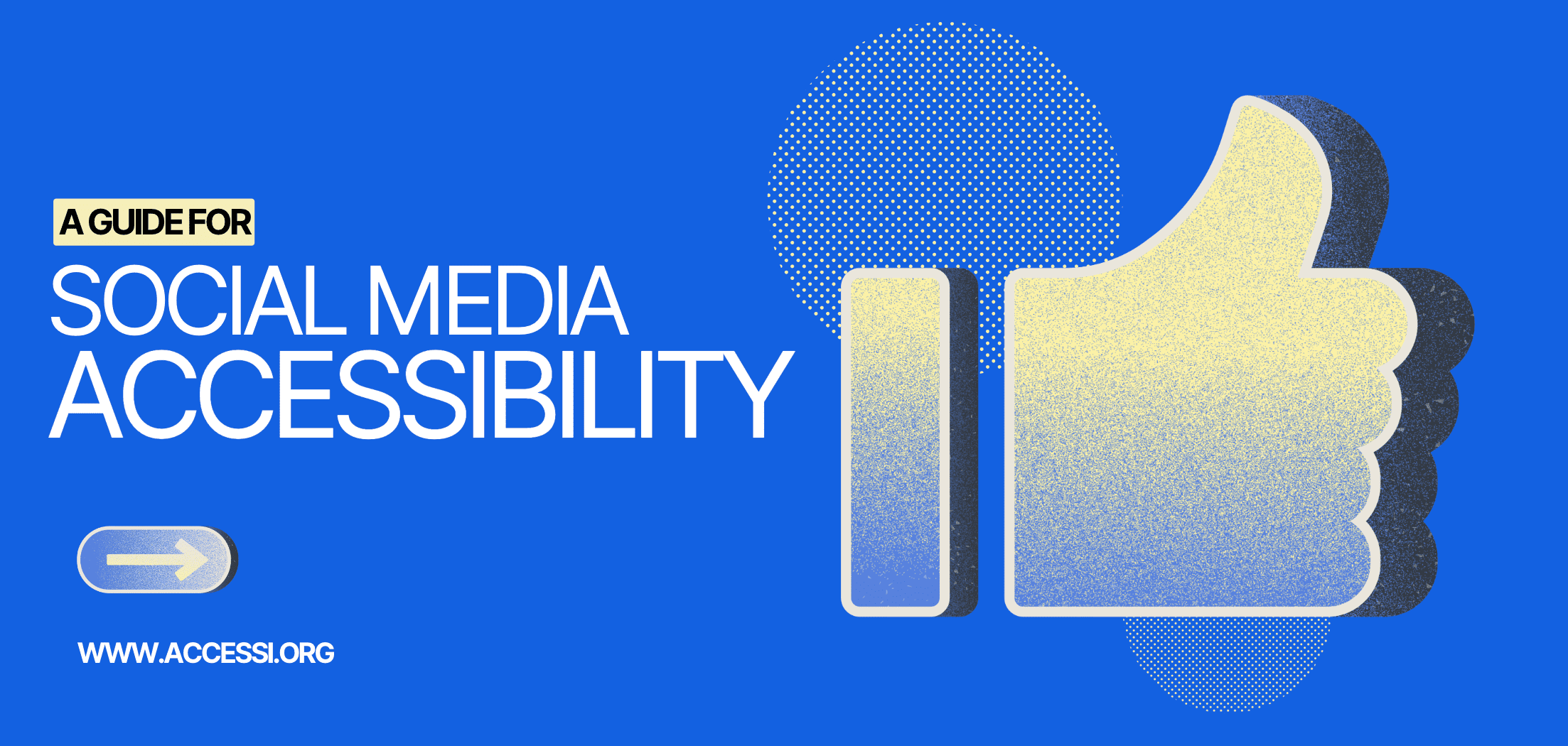
Social media is a powerful tool for connecting, communicating, and sharing information with people around the world. However, not everyone can access or enjoy social media content equally. Some users may face barriers or challenges due to their disabilities, impairments, or preferences. This is where social media accessibility comes in.
What is Social Media Accessibility?

Social media accessibility is the practice of designing and creating social media content that is usable and enjoyable by everyone, regardless of their abilities or disabilities. It means ensuring that your content can be perceived, understood, navigated, and interacted with by a wide range of users, including those who use assistive technologies such as screen readers, magnifiers, keyboards, or voice commands.
Why is Social Media Accessibility Important?
Social media accessibility is important for several reasons. First, it is a matter of social justice and human rights. Everyone deserves to have equal access and opportunity to participate in the online world. Second, it is a matter of legal compliance and ethical responsibility. Depending on where you live and operate, you may be required to follow certain laws and guidelines that mandate accessibility in the digital context. For example, in the United States, the Americans with Disabilities Act (ADA) prohibits discrimination based on disability in public and private sectors, including online services and platforms. Similarly, the Web Content Accessibility Guidelines (WCAG) provide a global standard for web accessibility, which can also apply to social media content.
Third, it is a matter of business and marketing strategy. By making your content accessible, you are expanding your reach and potential to a larger and more diverse audience. You are also enhancing your reputation and credibility as a socially conscious and customer-oriented brand. Moreover, you are improving your content quality and usability for everyone, not just for users with disabilities.
How to Make Your Social Media Content Accessible?
Now that you know what social media accessibility is and why it matters, you may be wondering how to make your content accessible. The good news is that there are many tools and resources available to help you with this process. Here are some general tips and best practices for creating accessible content for different types of media:
Image Accessibility
Images are a common and popular form of social media content, but they can also pose challenges for users who cannot see them or have difficulty seeing them. To make your images accessible, you should do two things: add alt text and provide descriptive image captions.
- Alt text is a short text description of the image that is embedded in the HTML code of the web page. It is used by screen readers and other assistive technologies to convey the meaning and purpose of the image to users who cannot see it.
- Descriptive image captions are longer and more detailed text descriptions of the image that are visible to all users on the web page. They are used to provide additional information and background that may not be obvious from the image alone. Descriptive image captions should complement and expand on the alt text, but not repeat it.
🖼️ Learn how to add ALT attribute to your image
Video Accessibility
Videos are another common and popular form of social media content, but they can also pose challenges for users who cannot hear them or have difficulty hearing them. To make your videos accessible, you should do two things: add closed captions and provide audio descriptions.
- Closed captions are synchronized text transcripts of the audio content of the video that are displayed on the screen. They are used by users who are deaf or hard of hearing, as well as users who prefer to read along with the audio. Closed captions should include not only the spoken words, but also the speaker’s name, tone, and emotion, as well as any relevant sound effects or background noises.
- Audio descriptions are narrated explanations of the visual content of the video that are inserted in the pauses or gaps of the audio. They are used by users who are blind or have low vision, as well as users who want to understand the video without watching it.
Text Accessibility
Text is the most fundamental form of social media content, but it can also pose challenges for users who have difficulty reading or comprehending it. To make your text accessible, you should do two things: use clear and readable fonts and follow proper heading structure.
- Clear and readable fonts are fonts that are easy to read and distinguish for users with different levels of vision and literacy. They should have adequate size, spacing, contrast, and alignment. They should also avoid fancy or decorative styles, such as cursive, italic, or all caps, that may impair readability. For example, a clear and readable font for a text post could be: “Arial, 16 pt, black on white, left-aligned.”
- Proper heading structure is a logical and hierarchical organization of the text content using different levels of headings. It is used to convey the structure and outline of the content, as well as to emphasize the main points and subtopics. It is also used by screen readers and other assistive technologies to navigate and scan the content.
Color and Contrast Considerations
Color and contrast are important aspects of social media content, as they can enhance the visual appeal and clarity of the content. However, they can also pose challenges for users who have color blindness or low vision. To make your color and contrast choices accessible, Use: High-contrast text and backgrounds are text and background colors that have sufficient differences in brightness and hue so that they can be easily seen and differentiated by users with different levels of vision. They should follow the minimum contrast ratio of 4.5:1 for normal text and 3:1 for large text, as recommended by the WCAG. For example, a high-contrast text and background combination could be: “black text on white background” or “white text on dark blue background”.
Keyboard Accessibility
Keyboard accessibility is the ability to use and access social media content using only the keyboard, without the need for a mouse or a touch screen. It is used by users who have motor disabilities, such as limited or no use of their hands, arms, or fingers, as well as users who prefer or find it easier to use the keyboard. To make your content keyboard accessible, you should ensure that all the interactive elements of your content, such as links, buttons, forms, menus, and sliders, can be reached, activated, and operated using the keyboard. You should also provide visual feedback or focus indicators, such as outlines or highlights, to show which element is currently selected or focused by the keyboard. For example, a keyboard-accessible link could be: “Press the Tab key to move to the next link. Press the Enter key to activate the link. The link will have a dotted outline when it is focused.”
Captions and Alternative Text for GIFs and Memes
GIFs and memes are popular and fun forms of social media content, but they can also pose challenges for users who cannot see or hear them. To make your GIFs and memes accessible, you should add captions and provide alternative text.
- Captions are text overlays that accompany the GIF or meme, usually to convey the message, joke, or emotion of the content. They are used by users who cannot hear the audio of the GIF or meme, or who want to understand the context or reference of the content. Captions should be clear, concise, and relevant to the content. For example, a caption for a GIF of a cat jumping into a box could be: “When you see a box, you gotta jump in.”
- Alternative text is a text description of the GIF or meme embedded in the web page’s HTML code. It is used by screen readers and other assistive technologies to convey the meaning and purpose of the GIF or meme to users who cannot see it. For example, an alternative text for the same GIF of the cat jumping into a box could be: “A black and white cat jumps into a cardboard box and disappears inside. The box has a label that says ‘Fragile’.”
Tools and Resources for Social Media Accessibility
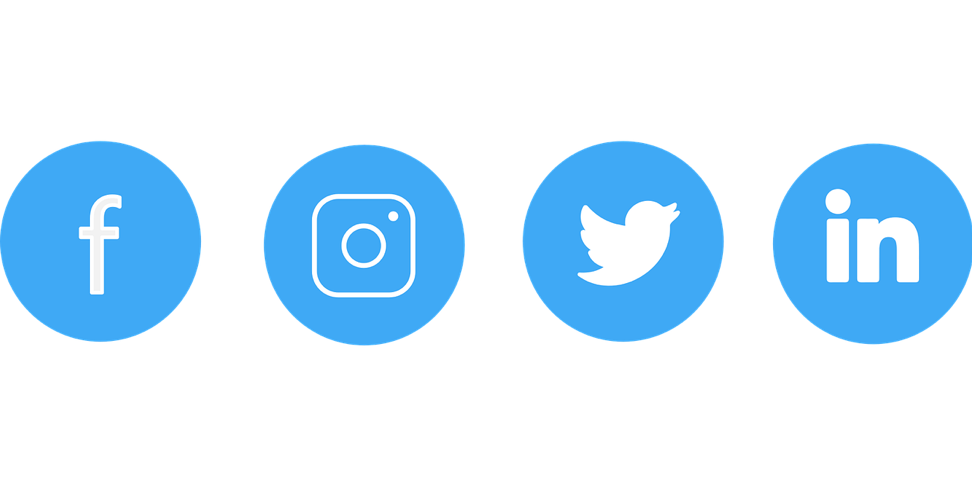
Making social media content accessible may seem daunting or complicated, but it doesn’t have to be. There are many tools and resources available to help you with this process. Here are some examples:
- Accessibility checkers and testing tools are online tools that can help you evaluate and improve the accessibility of your social media content. They can check for common accessibility issues, such as missing alt text, low contrast, or keyboard accessibility, and provide suggestions and feedback on how to fix them. Some examples of accessibility checkers and testing tools are Accessi, WAVE, AChecker, and Web Accessibility Toolbar.
- Social media platform-specific accessibility features are features or settings that are built-in or provided by the social media platforms themselves to help you create or consume accessible content. Some examples of social media platform-specific accessibility features are Facebook Accessibility, Twitter Accessibility, and YouTube Accessibility.
- Assistive technologies for users are devices or software that can help users with disabilities or impairments access or enjoy social media content. They can help users perceive, understand, navigate, or interact with the content, or provide alternative modes of input or output.
Engaging Your Audience through Inclusive Content
Creating accessible content is not only a technical or legal requirement but also a creative and strategic opportunity. By making your content accessible, you are not only making it easier and more enjoyable for your existing audience but also attracting and engaging new and diverse audiences. Here are some tips on how to engage your audience through inclusive content:
- Fostering a diverse and inclusive community means creating a space where everyone feels welcome, valued, and respected. You can do this by celebrating and showcasing the diversity of your audience, such as their backgrounds, cultures, identities, experiences, and perspectives.
- Encouraging feedback from your audience means inviting and listening to their opinions, suggestions, or complaints about your content and its accessibility. You can do this by providing multiple and easy ways for your audience to contact you, such as email, social media, or surveys.
- Showcasing accessibility efforts means highlighting and promoting the steps and actions you have taken to make your content accessible and inclusive. You can do this by sharing your accessibility goals, challenges, and achievements, as well as the tools and resources you have used or created.
Case Studies and Examples
Learning from others is a great way to improve your own social media accessibility skills and practices. There are many examples and case studies of successful accessibility implementation, as well as common pitfalls to avoid, that you can find online or in books. Here are some examples:
- BBC is a global media organization that produces and distributes a wide range of content, including news, entertainment, education, and sports. BBC is known for its high standards and commitment to accessibility and inclusion, as well as its innovation and leadership in the field. BBC provides various accessibility features and options for its content, such as subtitles, audio descriptions, sign language, and easy reading.
- Netflix is a streaming service that offers a variety of content, including movies, TV shows, documentaries, and originals. Netflix is known for its efforts and progress in making its content accessible and inclusive, especially for users who are deaf hard of hearing, blind, or have low vision. Netflix provides captions and subtitles for most of its content, as well as audio descriptions for some of its content.
- Domino’s Pizza is a pizza delivery company that operates online and offline. Domino’s Pizza is known for its controversy and lawsuit over its website and mobile app accessibility, which resulted in a landmark ruling by the U.S. Supreme Court in favor of the plaintiff, a blind man who sued Domino’s for violating the ADA. Domino’s Pizza argued that the ADA did not apply to online platforms and that the WCAG were not official or enforceable standards. However, the court rejected Domino’s arguments and affirmed that the ADA and the WCAG were applicable and relevant to online accessibility.
Future Trends and Innovations in Social Media Accessibility
Social media accessibility is not a static or fixed concept, but a dynamic and evolving one. As technology advances and changes, so do the opportunities and challenges for social media accessibility. Here are some of the future trends and innovations that may impact social media accessibility:
- Emerging technologies and their impact are new or developing technologies that may offer new ways of creating or consuming social media content, such as virtual reality, augmented reality, artificial intelligence, or blockchain. These technologies may enhance or expand the accessibility and inclusion of social media content, such as by providing immersive or personalized experiences, or by enabling more autonomy or security.
- Anticipated changes in accessibility guidelines are updates or revisions of the existing or established accessibility standards or regulations, such as the WCAG or the ADA. These changes may reflect or respond to changes in technology, user needs, or social expectations. These changes may improve or clarify the accessibility and inclusion of social media content, such as by providing more specific or comprehensive guidance, or by addressing new or emerging issues.
Conclusion
Social media accessibility is not only a technical or legal requirement, but also a creative and strategic opportunity. By making your social media content accessible, you are not only making it easier and more enjoyable for your existing audience but also attracting and engaging new and diverse audiences. You are also respecting the diversity and dignity of your audience, and promoting inclusion and equity.
In this guide, we have covered the basics of social media accessibility, such as what it is, why it matters, and how to make your content accessible. We have also provided some tools and resources, as well as some tips and examples, to help you with this process. We hope that this guide has inspired and empowered you to prioritize accessibility in your social media content creation. Remember, accessibility is not a one-time or optional task, but an ongoing and essential practice.
If you liked this article, feel free to spread the love and share it! 😊
Leave a Reply